概念說真的,在文字轉播的時候,講到這部份,我們光看文字與照片,完全感受不出來它的魅力到底有多大反而一開始轉播前,有國外網站有露出疑似這樣功能的影片,著實讓我們驚喜一下結果反倒是轉播完之後,凌晨五點多我們在翻譯iPhone4S的官方影片時發現這實在太強大了=700) window.open('http://iphone4.tw/phpupload/savefiles/201110051127549784ab50b0098bd547a0a6f641dfc9e8.jpg');" onload="if(this.offsetWidth>'700')this.width='700';if(this.offsetHeight>'700')this.height='700';" >在以往,其實現在已經有很多科技可以做到「語音辨識」什麼叫做語音辨識?=700) window.open('http://iphone4.tw/phpupload/savefiles/201110051127569cfe3d77ae8e13b9071907678b153b4f.jpg');" onload="if(this.offsetWidth>'700')this.width='700';if(this.offsetHeight>'700')this.height='700';" >就是你說什麼,它幫你把它辨識出來,變成文字,方便你輸入簡訊,或是回信僅止於Voice to Text,也就語音轉文字或是另外一種語音辨識,將你的語音與資料庫的命令句去做比對,有比對到,就做該動作例如: 「翻下一頁」,若你的電腦的語音指令裡面有這一句,並且配對成功,那就執行翻頁動作但是,若你跟他說「我要看哈利波特混血王子,並且幫我翻到123頁」,10台電腦裡面就會有12台電腦跟你裝傻,當做沒這回事,或是當做沒聽到這個命令因為他「聽不懂」你在說什麼,也就是你說一句話的真正「意義」是什麼? 它不懂=700) window.open('http://iphone4.tw/phpupload/savefiles/20111005112757d28f57e74372bc995895c13f40d4cc01.jpg');" onload="if(this.offsetWidth>'700')this.width='700';if(this.offsetHeight>'700')this.height='700';" >所以,這次Apple 併購Siri這家公司,就是為了這個目的,讓iPhone4S,能真正聽懂你在說什麼聽懂我們在說什麼很重要例如我們說:「附近有什麼好吃的漢堡?」重點在哪裡?重點在於:你在哪、附近、漢堡店 這些交集的結果而不是去google搜尋誰在文章裡面提到「附近有什麼好吃的漢堡?」這個字串我要找這個字串幹嘛?我要去吃漢堡啦=700) window.open('http://iphone4.tw/phpupload/savefiles/20111005112803a3e9a5599c2e37805be8e3d9820dbb8b.jpg');" onload="if(this.offsetWidth>'700')this.width='700';if(this.offsetHeight>'700')this.height='700';" >而Siri也跟iPhone上面的許多應用程式做無縫接合,也就是包含電話、簡訊、行事曆…等,都可以直接跟iPhone對話,他就幫你達成=700) window.open('http://iphone4.tw/phpupload/savefiles/20111005112805ef8b1820639999da0b8c575e06dbc23d.jpg');" onload="if(this.offsetWidth>'700')this.width='700';if(this.offsetHeight>'700')this.height='700';" >例如你可以說「提醒我回家後要打電話給媽媽」這邊就用到了「備忘錄」中,地點:家中,事件:打電話給媽媽或是直接用講的來發文字簡訊甚至問它天氣如何=700) window.open('http://iphone4.tw/phpupload/savefiles/20111005112806eff7c5571b267c9cf48a2c16d82e99f4.jpg');" onload="if(this.offsetWidth>'700')this.width='700';if(this.offsetHeight>'700')this.height='700';" >iPhone4S 其實還包含了一個語音輸入功能,這個大媒體都沒提到,就是上面說的voice to text的語音辨識功能,幫以轉化語音變成文字輸入,可用在簡訊、Email等地方=700) window.open('http://iphone4.tw/forums/files/111005_233551_iPhone4TW-01.jpg');" onload="if(this.offsetWidth>'700')this.width='700';if(this.offsetHeight>'700')this.height='700';" >Siri是什麼?=700) window.open('http://iphone4.tw/forums/files/111005_233551_iPhone4TW-02.jpg');" onload="if(this.offsetWidth>'700')this.width='700';if(this.offsetHeight>'700')this.height='700';" >它是一個智慧型的助理可以幫你把一些事情完成,只要跟他提出需求即可=700) window.open('http://iphone4.tw/forums/files/111005_233551_iPhone4TW-04.jpg');" onload="if(this.offsetWidth>'700')this.width='700';if(this.offsetHeight>'700')this.height='700';" >在昨天的Keynote上,Scott跟我們展示這個功能=700) window.open('http://iphone4.tw/forums/files/111005_233551_iPhone4TW-05.jpg');" onload="if(this.offsetWidth>'700')this.width='700';if(this.offsetHeight>'700')this.height='700';" >要使用時,只要按著home 按鈕不放,就會出現這個圖案,然後你直接跟他說話即可Scott:「What is the weather like today ?」 (今天天氣如何?)=700) window.open('http://iphone4.tw/forums/files/111005_233551_iPhone4TW-07.jpg');" onload="if(this.offsetWidth>'700')this.width='700';if(this.offsetHeight>'700')this.height='700';" >Siri就會跟你回報:今天的天氣預報如下...=700) window.open('http://iphone4.tw/forums/files/111005_233551_iPhone4TW-08.jpg');" onload="if(this.offsetWidth>'700')this.width='700';if(this.offsetHeight>'700')this.height='700';" >你也可以換個方式講:「今天每小時的天氣狀況如何?」=700) window.open('http://iphone4.tw/forums/files/111005_233551_iPhone4TW-09.jpg');" onload="if(this.offsetWidth>'700')this.width='700';if(this.offsetHeight>'700')this.height='700';" >它一樣顯示正確的天氣預報,因為他聽懂你真正在講什麼?=700) window.open('http://iphone4.tw/forums/files/111005_233551_iPhone4TW-10.jpg');" onload="if(this.offsetWidth>'700')this.width='700';if(this.offsetHeight>'700')this.height='700';" >Scott:「Do I need a rain coat today ?」(我今天需要帶雨衣嗎?)=700) window.open('http://iphone4.tw/forums/files/111005_233551_iPhone4TW-12.jpg');" onload="if(this.offsetWidth>'700')this.width='700';if(this.offsetHeight>'700')this.height='700';" >它回報:「It sure looks like rain today」(今天看起來會下雨喔)所以說,在這邊你會發現,你不再是用一句標準的「語音指令」去命令你的手機而是用平常我們問話的方式,去問你的助理因此他跟iOS5的很多應用軟體結合在一起例如這是跟「天氣」軟體的結合=700) window.open('http://iphone4.tw/forums/files/111005_233551_iPhone4TW-13.jpg');" onload="if(this.offsetWidth>'700')this.width='700';if(this.offsetHeight>'700')this.height='700';" >例如我們常跟國外開會,懶得去看時間就可以直接問他Scott:「What time is it in Paris ?」 (巴黎現在幾點?)=700) window.open('http://iphone4.tw/forums/files/111005_233551_iPhone4TW-14.jpg');" onload="if(this.offsetWidth>'700')this.width='700';if(this.offsetHeight>'700')this.height='700';" >Siri:法國巴黎現在是晚上8點16分而且,畫面上的這個時鐘會繼續走喔=700) window.open('http://iphone4.tw/forums/files/111005_233551_iPhone4TW-17.jpg');" onload="if(this.offsetWidth>'700')this.width='700';if(this.offsetHeight>'700')this.height='700';" >你可以跟他說:「Wake me up tomorrow at six am 」(明天早上六點叫我起床)=700) window.open('http://iphone4.tw/forums/files/111005_233551_iPhone4TW-18.jpg');" onload="if(this.offsetWidth>'700')this.width='700';if(this.offsetHeight>'700')this.height='700';" >接著Siri自動幫你把起床鬧鐘給設定好並說:「好,我已經幫你設定好六點」這是跟「時間」軟體的結合=700) window.open('http://iphone4.tw/forums/files/111005_233551_iPhone4TW-17.jpg');" onload="if(this.offsetWidth>'700')this.width='700';if(this.offsetHeight>'700')this.height='700';" >當然他也跟「股票」的軟體做結合Scott:「How isNASDAQ doing today ?」(今天NASDAQ的表現如何?)=700) window.open('http://iphone4.tw/forums/files/111005_233551_iPhone4TW-22.jpg');" onload="if(this.offsetWidth>'700')this.width='700';if(this.offsetHeight>'700')this.height='700';" >它就會顯示目前NASDAQ的股市資訊=700) window.open('http://iphone4.tw/forums/files/111005_233551_iPhone4TW-24.jpg');" onload="if(this.offsetWidth>'700')this.width='700';if(this.offsetHeight>'700')this.height='700';" >也可以跟他說:「Find me a great Greek restaurant in Palo Alto」(幫我在Palo Alto找間不錯的希臘餐廳)=700) window.open('http://iphone4.tw/forums/files/111005_233551_iPhone4TW-25.jpg');" onload="if(this.offsetWidth>'700')this.width='700';if(this.offsetHeight>'700')this.height='700';" >它會回報:「我找到了14家希臘餐廳,其中5家在Palo Alto,我已經依照評價幫你列出來了」=700) window.open('http://iphone4.tw/forums/files/111005_233551_iPhone4TW-26.jpg');" onload="if(this.offsetWidth>'700')this.width='700';if(this.offsetHeight>'700')this.height='700';" >跟地圖的應用:「Give me direction to Hoover Tower」(告訴我要去Hoover Tower要怎麼走)=700) window.open('http://iphone4.tw/forums/files/111005_233551_iPhone4TW-27.jpg');" onload="if(this.offsetWidth>'700')this.width='700';if(this.offsetHeight>'700')this.height='700';" >它就會秀出來給你看=700) window.open('http://iphone4.tw/forums/files/111005_233551_iPhone4TW-28.jpg');" onload="if(this.offsetWidth>'700')this.width='700';if(this.offsetHeight>'700')this.height='700';" >很多時候,當我們收到簡訊,其實手機可能在口袋,或是我們正在開車這時候只要透過耳機上的線控,或是藍芽耳機上面的按鈕,就可以跟他說「Read my message」(念出我的簡訊)=700) window.open('http://iphone4.tw/forums/files/111005_233551_iPhone4TW-29.jpg');" onload="if(this.offsetWidth>'700')this.width='700';if(this.offsetHeight>'700')this.height='700';" >它會回報:「New message from Phil Schiller 」(Phil傳來訊息)「When we can have lunch?」(何時有空一起吃午餐?)但是通常這個時候我們要看行事曆才知道哪天有空,所以以可以這樣問=700) window.open('http://iphone4.tw/forums/files/111005_233551_iPhone4TW-33.jpg');" onload="if(this.offsetWidth>'700')this.width='700';if(this.offsetHeight>'700')this.height='700';" >「Do I have any meetings Friday at noon ?」(我星期五的中午有沒有會議?)=700) window.open('http://iphone4.tw/forums/files/111005_233551_iPhone4TW-34.jpg');" onload="if(this.offsetWidth>'700')this.width='700';if(this.offsetHeight>'700')this.height='700';" >Siri回答:「You don't have anything on your calendar for this Friday at 12 pm 」(目前您的行事曆上星期五十二點都沒有會議)=700) window.open('http://iphone4.tw/forums/files/111005_233551_iPhone4TW-35.jpg');" onload="if(this.offsetWidth>'700')this.width='700';if(this.offsetHeight>'700')this.height='700';" >然後Scott回答「Reply I can do Friday」 (回覆,我星期五可以)=700) window.open('http://iphone4.tw/forums/files/111005_233551_iPhone4TW-36.jpg');" onload="if(this.offsetWidth>'700')this.width='700';if(this.offsetHeight>'700')this.height='700';" >它就會幫你輸入好「文字」簡訊,這時候只要按下Send,或是說出「Send」它就會幫你送出=700) window.open('http://iphone4.tw/forums/files/111005_233551_iPhone4TW-37.jpg');" onload="if(this.offsetWidth>'700')this.width='700';if(this.offsetHeight>'700')this.height='700';" >就是這麼簡單=700) window.open('http://iphone4.tw/forums/files/111005_233551_iPhone4TW-38.jpg');" onload="if(this.offsetWidth>'700')this.width='700';if(this.offsetHeight>'700')this.height='700';" >接著要把這個約會加到行事曆中,就只要說「Schedule lunch on Friday at noon with Phil Schiller」=700) window.open('http://iphone4.tw/forums/files/111005_233551_iPhone4TW-39.jpg');" onload="if(this.offsetWidth>'700')this.width='700';if(this.offsetHeight>'700')this.height='700';" >剩下你的iPhone就幫你搞定了這是在行事曆、簡訊軟體上的應用=700) window.open('http://iphone4.tw/forums/files/111005_233551_iPhone4TW-40.jpg');" onload="if(this.offsetWidth>'700')this.width='700';if(this.offsetHeight>'700')this.height='700';" >Scott接著說:「Remind me to call my wife when I leave work」(提醒我離開公司時要打電話給我老婆)=700) window.open('http://iphone4.tw/forums/files/111005_233551_iPhone4TW-41.jpg');" onload="if(this.offsetWidth>'700')this.width='700';if(this.offsetHeight>'700')this.height='700';" >Siri就會幫你自動設定好「備忘錄」功能,並加上位置離開資訊(意思就是當你離開公司時,才會提醒你)=700) window.open('http://iphone4.tw/forums/files/111005_233551_iPhone4TW-54.jpg');" onload="if(this.offsetWidth>'700')this.width='700';if(this.offsetHeight>'700')this.height='700';" >所以除了對話之外,它也有一些範例供你參考=700) window.open('http://iphone4.tw/forums/files/111005_233551_iPhone4TW-55.jpg');" onload="if(this.offsetWidth>'700')this.width='700';if(this.offsetHeight>'700')this.height='700';" >讓你可以更快進入狀況,透過Siri跟你的iPhone溝通,來透過iPhone的軟體來幫以達成某些事情=700) window.open('http://iphone4.tw/forums/files/111005_233551_iPhone4TW-56.jpg');" onload="if(this.offsetWidth>'700')this.width='700';if(this.offsetHeight>'700')this.height='700';" >範例在這裡都可以找查到=700) window.open('http://iphone4.tw/forums/files/111005_233551_iPhone4TW-58.jpg');" onload="if(this.offsetWidth>'700')this.width='700';if(this.offsetHeight>'700')this.height='700';" >Scott:「Who are you ?」(你是誰?)=700) window.open('http://iphone4.tw/forums/files/111005_233551_iPhone4TW-59.jpg');" onload="if(this.offsetWidth>'700')this.width='700';if(this.offsetHeight>'700')this.height='700';" >Siri:「I am a humble personal assistant」(我是個謙遜的個人助理)很有趣所以,以上就是Siri的簡單跟iPhone結合的應用當然你不要肖想它可以幫你做或是回答iPhone以外的事情,剩下的就會透過網路去搜尋
网友回复================================
转载iphone4.tw原作者论坛ID:吉米丘
网友回复================================
看着很是强大,某些电影里的东西要实现 了
网友回复================================
看起来 很强大 希望能支持中文希望iphone4的ios5可以用 不然只有入手iphone4s了
台湾友人--【吉米教你看懂Siri】【Siri多图慎入】【Siri多图慎入】【多图慎入】【多图慎入】【多图慎入】
“如果发现本网站发布的资讯影响到您的版权,可以联系本站!同时欢迎来本站投稿!


 支付向新,助推数实融合——联通支付参展2024中国国际信息通信展览会
支付向新,助推数实融合——联通支付参展2024中国国际信息通信展览会 瑞能半导体携新一代高性能、高密度电源技术亮相 PCIM Europe 2024
瑞能半导体携新一代高性能、高密度电源技术亮相 PCIM Europe 2024 淘宝百亿补贴618期间上线惊喜闪购,梦里啥都有真香!
淘宝百亿补贴618期间上线惊喜闪购,梦里啥都有真香! 全国人大代表刘宏志:推动数字乡村建设、激发乡村振兴“数智力量”
全国人大代表刘宏志:推动数字乡村建设、激发乡村振兴“数智力量”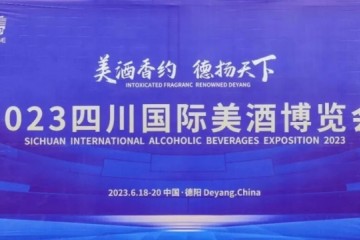 剑南春亮相2023四川国际美酒博览会,助力打造千亿白酒产业集群
剑南春亮相2023四川国际美酒博览会,助力打造千亿白酒产业集群 发布“石头家居清洁中心” 开启家居健康新时代
发布“石头家居清洁中心” 开启家居健康新时代