先说下配置i5 2300 msi h61m-m33(网卡8111e )4g1333 wd500显卡集成gma hd2000 bios已打开achi和s3用iboot光盘启动后用10.6.3系统的移动硬盘安装都正常,重启后也能正常进系统安装10.6.4这时候当我安装好提示重启时切换到mulitbeats时全自动退出(试过多次)重新mulitbeat后提示安装成功,网卡也识别出来能上网。重启用硬盘引导起不来,卡死在苹果标下。用iboot光盘可正常开进进系统,但是找不到网卡(网络偏好设置中是红的,说没连接)搞一个礼拜也没搞明白特向各位高手求助,至少能让机器自己引导和上网。谢谢
网友回复================================
我将iboot安装到了一个SD卡上,每次通过它启动,这样就不用光盘了。另外,你可试一下用netbookbootmaker处理一下,它会安装一个启动程序到硬盘,这样一启动时,你可选择MAC或windows。不过,安装前最好备份好你的hackintosh,出了问题可行重新安装啊。
网友回复================================
请问如何做到sd卡上,我用uiso不能引导
网友回复================================
这里有个教程,但是英文的:TUTORIAL: How to create a Bootable AnVAL/iBoot Legacy USB Flash DriveI recently built a new Hackintosh and initially struggled as I lacked a optical drive. But by using the following steps, I managed to make a bootable iBoot Legacy/AnVAL 5.1.4 flash drive.What you'll need:你需要:An already working Mac/Hackintosh 正常运行的黑苹果A USB Flash Drive USB卡128M的就可以iBoot Legacy -你的安装CD盘AnVal (ACPI Loader) 5.1.4 - (AnVAL5.1.4.zip), 附件How to do it:1. Format your USB Device - Go to the: Finder > Applications > Utilities > Disk Utility- Highlight the USB device in the side panel, and then click the 'Partition' Tab.- Under 'Volume Scheme' select '1 Partition'.- Under 'Volume Information' you may name the volume whatever you wish, but make sure the format selected is 'Mac OS X Extended (Journaled)'.- Below 'Volume Scheme' click the 'Options…' button and ensure that the GUID Partition Table (GPT) is the partition scheme selected, and click 'OK'.- Then click 'Apply' to apply these settings to your USB.2. Determine your USB Device Identifier- Head to: Finder > Applications > Utilities > Terminal.- Type :Code:diskutil list- Identify which disk and partition represents your USB drive by locating its title under the 'NAME' column.- Now note down the Device Identifier shown in the 'IDENTIFIER' column on the same line as your USB name.- (in my case this was 'disk1s1' - this is very important for our next step).3. Prepare the AnVAL Bootloader- Unzip the AnVAL5.1.4.zip, and place the AnVAL5.1.4 folder on your desktop.- Create a new Terminal window and simply type cd and then press the space bar.- Drag your AnVal5.1.4 folder from the desktop into the Terminal window. The code should now look something like this:Code:cd /Users/eurothrash/Desktop/AnVAL5.1.4- Then hit ENTER, and leave the Terminal window open.4. Prepare the USB Device- In the same terminal window as the previous step type the following:Code:sudo fdisk -f boot0 -u -y /dev/rdisk1- rdisk1 represents the root identifier noted down in Step 2 - so if your identifier is disk2 change the code to:Code:sudo fdisk -f boot0 -u -y /dev/rdisk2- Hit Enter (you may need to enter your user password and press Enter again)- Finally, type the following command. Again, using the disk identifier noted down in Step 2.Code:sudo dd if=boot1h of=/dev/rdisk1s15. Move Files into Place- Close the terminal and open the AnVAL5.1.4 folder on the desktop.- Drag all the files from the desktop onto your USB- Next, Unzip iBoot Legacy and double-click the ISO to mount it.- Make sure the Finder is selected, and in the menu bar click 'View > as Columns'- Then select 'Go > Go to Folder'- Type - /Volumes/iBoot-Legacy/Extra/- This is a hidden folder which contains the files required to boot the Install DVD or your OS X Partition - drag the folder from the Finder window column, onto your USB. This may be done via the icon on your desktop or the device icon in the Finder sidebar.- Eject your USBDone!
求助,iboot+mulitbeat安装失败
“如果发现本网站发布的资讯影响到您的版权,可以联系本站!同时欢迎来本站投稿!


 支付向新,助推数实融合——联通支付参展2024中国国际信息通信展览会
支付向新,助推数实融合——联通支付参展2024中国国际信息通信展览会 瑞能半导体携新一代高性能、高密度电源技术亮相 PCIM Europe 2024
瑞能半导体携新一代高性能、高密度电源技术亮相 PCIM Europe 2024 淘宝百亿补贴618期间上线惊喜闪购,梦里啥都有真香!
淘宝百亿补贴618期间上线惊喜闪购,梦里啥都有真香! 全国人大代表刘宏志:推动数字乡村建设、激发乡村振兴“数智力量”
全国人大代表刘宏志:推动数字乡村建设、激发乡村振兴“数智力量”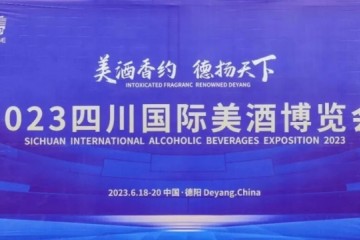 剑南春亮相2023四川国际美酒博览会,助力打造千亿白酒产业集群
剑南春亮相2023四川国际美酒博览会,助力打造千亿白酒产业集群 发布“石头家居清洁中心” 开启家居健康新时代
发布“石头家居清洁中心” 开启家居健康新时代